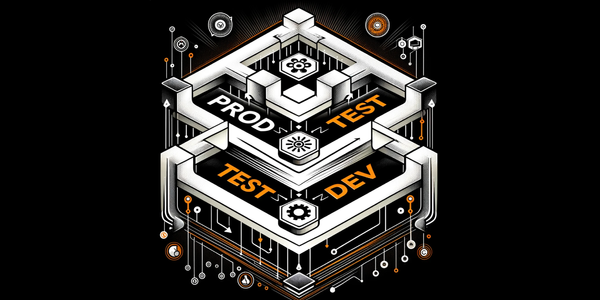3 Tips for a Smooth ServiceNow Instance Upgrade

In today's fast-paced business environment, staying up to date with the latest technology is crucial for maintaining a competitive edge. One aspect of technology that often requires attention is software upgrades. ServiceNow, a widely used cloud-based platform, offers regular instance upgrades to provide users with enhanced features and improved functionality. In this article, we will explore seven essential tips to ensure a smooth ServiceNow instance upgrade.## Understanding the Importance of ServiceNow Instance Upgrade
ServiceNow plays a significant role in streamlining and automating business operations. It acts as a central hub for various functions, such as IT service management, HR service delivery, and customer service management. Regular instance upgrades are critical for harnessing the full potential of ServiceNow and keeping up with industry trends.
The Role of ServiceNow in Business Operations
Before delving into upgrade specifics, let's take a moment to appreciate the value that ServiceNow brings to organizations. ServiceNow enables seamless collaboration, efficient processes, and improved service delivery across departments. It empowers businesses to automate routine tasks, capture and analyze data, and provide exceptional customer experiences.
Imagine a scenario where an organization's IT department receives numerous service requests daily. Without ServiceNow, these requests would be managed through manual processes, leading to delays, errors, and frustrated employees. However, with ServiceNow, the IT service management module allows for the creation of a centralized service catalog, where employees can easily submit their requests. This not only streamlines the process but also provides transparency and visibility into the status of each request.
Furthermore, ServiceNow's HR service delivery module revolutionizes the way HR departments operate. It provides a self-service portal for employees to access HR-related information, such as benefits, policies, and training materials. This empowers employees to find answers to their questions independently, reducing the burden on HR staff and increasing overall efficiency.
Additionally, ServiceNow's customer service management module enables organizations to deliver exceptional customer experiences. It allows for the creation of a unified customer service platform, where customer inquiries, complaints, and requests can be efficiently managed. With ServiceNow, businesses can track customer interactions, analyze data to identify trends, and provide personalized support, resulting in improved customer satisfaction and loyalty.
Why Regular Upgrades are Essential
Regular upgrades ensure that you are constantly benefiting from improvements and innovations in ServiceNow. Upgrades address software bugs, security vulnerabilities, and performance issues. They also introduce new functionality, features, and modules to meet changing business requirements. Falling behind on upgrades can result in missed opportunities and decreased efficiency.
When it comes to software, staying up-to-date is crucial. ServiceNow regularly releases updates to enhance the platform's performance and security. These updates are meticulously designed to address any identified bugs or vulnerabilities, ensuring that your organization's data and operations remain secure.
Moreover, upgrades introduce new features and functionality that can significantly enhance your business processes. For example, a recent upgrade introduced a machine learning module, allowing organizations to leverage artificial intelligence to automate repetitive tasks and improve decision-making. By staying current with upgrades, you can take advantage of these advancements and stay ahead of the competition.
Additionally, regular upgrades ensure that your organization remains compliant with industry regulations and standards. ServiceNow is constantly evolving to meet changing compliance requirements, such as GDPR or HIPAA. By keeping your instance up-to-date, you can ensure that your organization remains in compliance and avoids any potential penalties or legal issues.
In conclusion, regular instance upgrades are essential for harnessing the full potential of ServiceNow. They enable organizations to stay current with industry trends, benefit from improvements and innovations, and ensure the security and efficiency of their operations. By embracing upgrades, organizations can unlock new possibilities and drive continuous improvement in their business processes.
Preparing for Your ServiceNow Instance Upgrade
Prior to initiating an upgrade, it's essential to assess your current system and identify potential challenges. This preparatory stage lays the foundation for a successful upgrade experience.
Evaluating Your Current System
Start by conducting a thorough evaluation of your current ServiceNow instance. This evaluation should include a comprehensive review of your system's functionality, performance, and overall health. Take note of any customization or modifications made to the system, as they may impact the upgrade process. It's crucial to understand how your existing configuration aligns with the upgrade requirements.
During the evaluation, it's important to analyze the performance of your ServiceNow instance. Look for any bottlenecks or areas where the system may be struggling to handle the current workload. This will help you identify potential areas for improvement and optimization before the upgrade.
In addition to evaluating the technical aspects of your system, it's also important to assess the user experience. Gather feedback from your end-users to understand their pain points and areas where the system could be enhanced. This will help you prioritize any necessary changes or improvements during the upgrade process.
Identifying Potential Challenges
Every upgrade brings its fair share of challenges. By identifying potential hurdles early on, you can devise strategies to overcome them and ensure a smooth transition to the upgraded ServiceNow instance.
One common challenge during an upgrade is compatibility issues with integrations and custom applications. As part of your preparatory stage, review all integrations and customizations to ensure they are compatible with the new version of ServiceNow. Identify any potential conflicts or dependencies and work with the respective vendors or developers to address them.
Data migration is another challenge that needs careful consideration. It's important to assess the volume and complexity of your data and plan accordingly. Develop a data migration strategy that includes data cleansing, transformation, and validation to ensure the integrity and accuracy of your data during the upgrade process.
User training is also a critical aspect of a successful upgrade. As part of your preparatory stage, identify the training needs of your end-users and develop a comprehensive training plan. This may include creating training materials, conducting workshops or webinars, and providing ongoing support to ensure a smooth transition to the upgraded system.
Collaboration with stakeholders is key during the preparatory stage. Engage with key stakeholders, such as IT teams, business owners, and end-users, to gather their input and expectations for the upgrade. This will help you align the upgrade process with the overall goals and objectives of your organization.
Lastly, it's important to develop contingency plans to minimize disruptions during the upgrade. Identify potential risks and create mitigation strategies to address them. This may include having a rollback plan in case the upgrade encounters unexpected issues or having a communication plan to keep all stakeholders informed throughout the process.
In conclusion, thorough evaluation of your current system and identification of potential challenges are crucial steps in preparing for a ServiceNow instance upgrade. By taking the time to assess your system and plan accordingly, you can ensure a successful and smooth transition to the upgraded version.
Tip 1: Develop a Comprehensive Upgrade Plan
Creating a solid upgrade plan is key to a successful ServiceNow instance upgrade. The plan should outline the specific steps, resources, and timelines required for a smooth transition.
Key Elements of an Upgrade Plan
Your upgrade plan should include a detailed checklist of tasks, such as reviewing release notes, coordinating with stakeholders, and preparing the test environment. Assign responsibilities and establish a clear communication plan to keep everyone informed throughout the process.
Setting Realistic Timelines
Upgrades often involve multiple stages, including testing, deployment, and post-upgrade validation. Set realistic timelines that consider the complexity of your environment and the availability of resources. Rushing the upgrade can lead to errors, while a prolonged timeline may hinder productivity. Finding the right balance is crucial.
Tip 2: Test Your Upgrade in a Non-Production Environment
Testing is a crucial aspect of any upgrade process. Implementing changes in a non-production environment allows you to identify and rectify any issues before deploying the upgrade to your live instance.
The Importance of Testing
Thoroughly testing your upgrade ensures that it functions as expected and is compatible with your existing setup. It helps uncover any conflicts or performance issues that may arise during the upgrade. Utilize testing tools, simulate real-life scenarios, and involve end-users to validate the upgrade's impact on various processes.
How to Set Up a Non-Production Environment
Setting up a non-production environment requires careful planning and coordination. You need a dedicated server or cloud instance to replicate your production environment. Ensure that your testing environment mirrors the critical components of your live instance, including integrations, workflows, and data. Regularly refresh the test environment to keep it up to date with the latest production data.
Tip 3: Ensure Data Backup and Recovery Plans are in Place
Data security is of utmost importance during any upgrade process. Establishing robust backup and recovery plans safeguards your critical information and enables seamless rollback in case of unforeseen issues.
Understanding Data Backup
Before proceeding with the upgrade, take a comprehensive backup of your ServiceNow instance. This backup should include your configuration settings, customizations, and any other data required for your organization's operations. Store the backup securely, ensuring it is easily accessible when needed.
The Role of Recovery Plans
Recovery plans come into play when unexpected issues occur during the upgrade process. By defining recovery steps and contingency measures, you can quickly revert to a functional state in case the upgrade encounters complications. Regularly test these recovery plans to ensure their effectiveness and minimize downtime.
Conclusion
A smooth ServiceNow instance upgrade is essential for maximizing the platform's potential and staying ahead in the competitive business landscape. By understanding the importance of upgrades, preparing diligently, following a comprehensive upgrade plan, testing in a non-production environment, and ensuring data backup and recovery plans are in place, organizations can successfully navigate the upgrade process and leverage the power of ServiceNow.
Remember, each organization's upgrade journey may differ, and it's crucial to tailor these tips to suit your specific needs. Upgrade with confidence, knowing that you are equipping your business with the latest tools and capabilities ServiceNow offers.