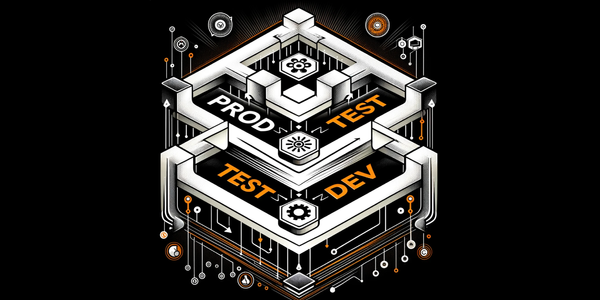GlideAggregate vs GlideRecord. How to leverage both for better performance?

When we get into ServiceNow we often encounter a common belief that it's better to use GlideAggregate than GlideRecord for calculations or aggregations on a table (SUM, AVG, MIN, MAX, and COUNT).
Let's explore how to use both to leverage better performance, as it is important subject and many times encountered in interviews.
First lets define GlideRecord:
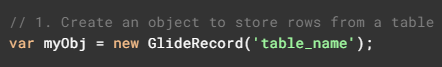
GlideRecord is used to perform database operations on records within a single ServiceNow table.
It can be used to query, insert, update, and delete records.
What is crucial is that GlideRecord retrieves all information about the record.
For that reason counting like in the example below is not the best idea, but lets explore why once we define how GlideAggregate works.
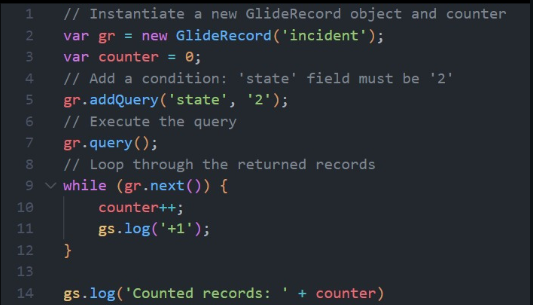
Now lets define GlideAggregate:
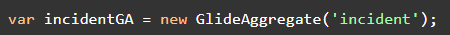
GlideAggregate, on the other hand, is used for database operations that involve calculations or aggregations on a table, like SUM, AVG, MIN, MAX, and COUNT.
GlideAggregate will usually be more efficient for aggregations, because it performs the calculation in the database and returns only the result, not all the individual records.
Below you can see how we could improve previous code using GlideAggregate:
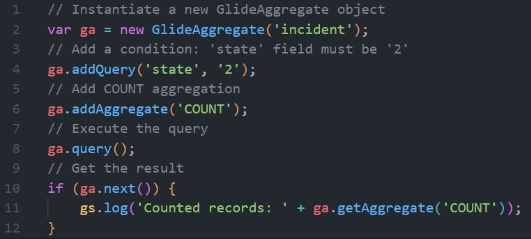
So what's the main difference?
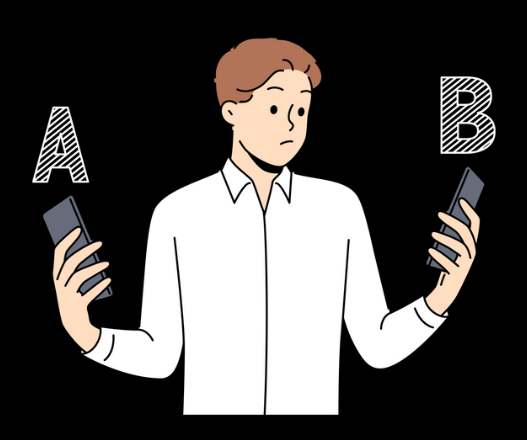
Using GlideRecord fetches all individual records and record's fields (a lot of data), demanding significant resources for processing.
This method can be slow and burdersome.
However, using GlideAggregate allows for efficient calculation.
It commands the database to aggregate (SUM, AVG, MIN, MAX, and COUNT) and returns only the final result.
GlideAggregate as less resource-intensive method is ideal when you need summarized results from large data sets, enhancing the performance and speed of your ServiceNow operations.
Now let's go a bit more advanced and see how we can leverage this in an example:

Assignment Group Managers need a way to see backlog tasks for each assignment group.
The backlog tasks are defined as tasks that have been active and opened for more than 30 days.
Desired output (report) should show only groups that have "assigned" tasks, and specifically excludes the groups with any "on hold" or "work in progress" tasks.
This report is intended for Assignment Group Managers and it's designed to focus on groups that haven't been working on their tasks for over 30 days.

How to deliver ? (There is a problem)
Using only ServiceNow report's filters to filter out groups with any "on hold" or "work in progress" tasks may be hard to implement (OOTB we can hide the tasks in state "on hold" or "work in progress" when we groupBy "assignment group", but not hide the entire group while we also query "assigned" and 30 days old tasks).

We will create custom filter in order to obtain list of groups that pass this condition.
We may approach this task in different way, let's explore the least optimal first:
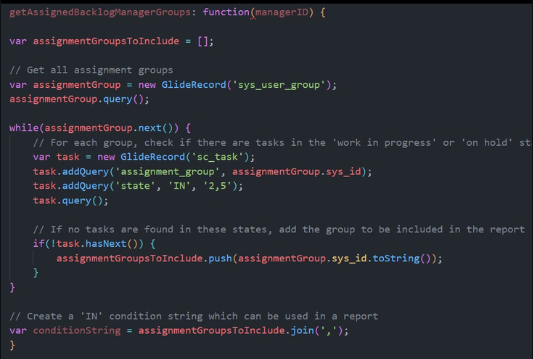
What are the things that are not optimal?
- We use nested GlideRecord which is not the best practice (reason why on next slide).
- As our task is to see if there is at least one group that has "work in progress" or "on hold" we can optimize it by using GlideAggregate.
Why shouldn't we use nested GlideRecord?

1.Performance Impact: Nested GlideRecord queries multiply server-database communication, slowing performance. If you're iterating over a large number of records and running another GlideRecord query inside that loop, you're making a large number of synchronous database calls, which can lead to slow response times.
2.Query Limit Risk: ServiceNow has a query limit per session. Nesting can quickly hit that limit.
3.Complexity: Nested queries add to code complexity, making maintenance and debugging harder.
4.Script Errors Risk: Unmanaged nested GlideRecord queries can cause script errors. For example, if you try to update a record inside a loop while iterating over the same record set, you might encounter a 'record update collision'.
In short, avoid nested GlideRecord queries; optimize using table joins, GlideAggregate, or refining your queries.
Let's see how to optimize using GlideAggregate for our example:

As you can notice first we get list of groups where we filter groups that have at least one task in state "work in progress" or "on hold".
Then we use separate (not nested) GlideRecord to get all assignment groups without these tasks:
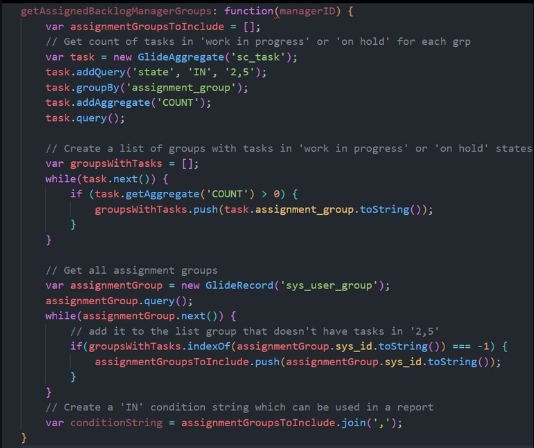
Conclusions
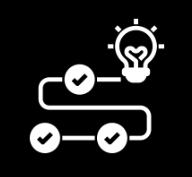
1. Use GlideRecord to perform database operations on records within a single ServiceNow table. It can be used to query, insert, update, and delete records.
2. Use GlideAggregate for aggregations, because it performs the calculation in the database and returns only the result, not all the individual records.
3. Avoid nested GlideRecords when possible. Optimize by using table joins, GlideAggregate, or refining your queries.
4. TIP: When it comes to optimizing ServiceNow queries, there's a general rule of thumb: the more specific your query is, the faster it will be. This is because it reduces the number of records that need to be traversed in order to find the relevant ones.