Keep your Prod-Test-Dev instances aligned.
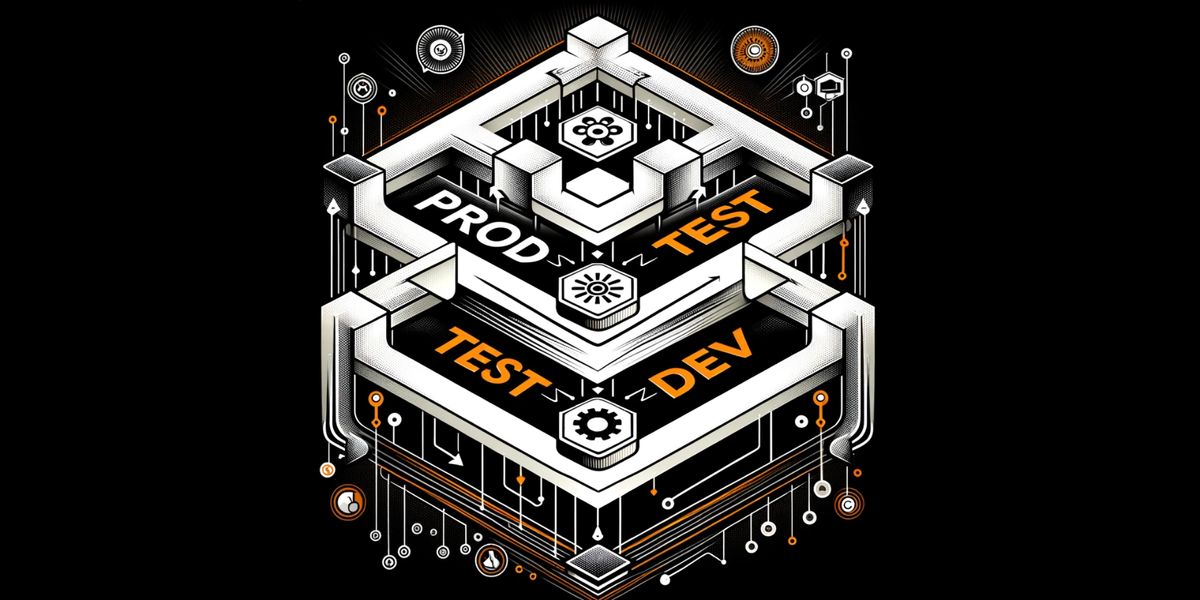
Why? 💡
It is crucial for maintaining consistency and control over your processes.
What does that mean? 🤔
Lets see on real life scenario:
You implement a script to add 100 new groups with different names, but similar configuration.
You run the script on Developer Instance and the table gets populated.
Then you run the same script on Test and Prod.
This is WRONG ❌
By doing this all groups were created with different sys_id.
Why is it an issue? 🤔
Sys_ids are unique identifiers for records in ServiceNow.
If you have different sys_ids for the same item across Dev, Test, and Prod, you're essentially dealing with 'clones' with their own set of fingerprints.
This can lead to mismatched data.
This can lead to scripts not working, when they use particular sys_id.
It happens many times that a script references to particular sys_id of an record (for example User or Group)
How to avoid this ? 😭
When you create a record on any of the instances then IMPORT it to another one.
Do not create a new record in both instances.
Use Update Set or Import XML in order to import.
By doing this you keep the instances aligned.





