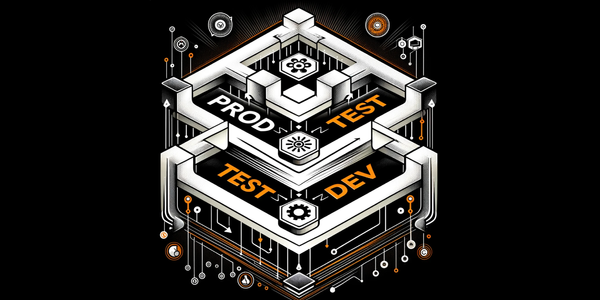ServiceNow ITSM Simply Explained

Last time I briefly explained how ServiceNow's ITOM works.
Now it's the time for ITSM !
For better understanding let's break down ITSM as a metaphor of a hospital.
ServiceNow ITSM:

Think of ServiceNow ITSM as a hospital for your organization's IT health.
It's where you go when you have an IT issue (illness), where you get regular check-ups (maintenance), and where you improve your IT health (optimization).
Incident Management:

This is like the Emergency Room.
When there's an unexpected IT issue, like a server crash (a sudden illness), it's handled here.
The goal is to restore normal service operation as quickly as possible.
Problem Management:

This is like the hospital's diagnostics department.
It's where doctors (IT professionals) diagnose the root cause of recurring incidents (chronic illnesses) to prevent them from happening again.
Change Management:
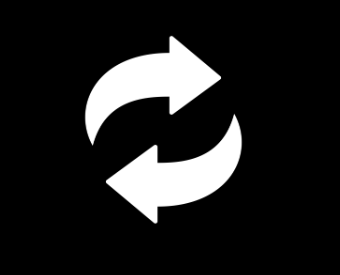
This is like the surgery department.
When you need to make a significant change in your IT infrastructure (like a surgery), it's planned, tested, and implemented here to minimize IT service downtime and business impact.
Knowledge Management:

This is like the hospital's medical library.
It's where all the solutions to past incidents and problems (medical cases) are documented and stored.
This helps in resolving similar incidents faster in the future.
Service Catalog:

This is like the hospital's reception.
It's where you request for standard IT services (like a check-up appointment).
It provides a user-friendly interface where users can request and receive IT services.
Service Level Management:
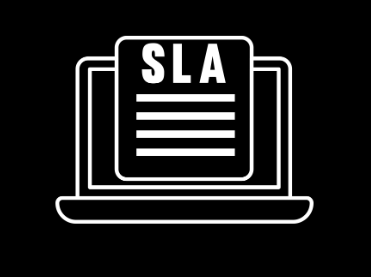
This is like the hospital's management.
It ensures that IT services are delivered within the agreed time (like ensuring doctors see their patients on time).
It helps in maintaining the quality of IT services.
Requests (REQ):
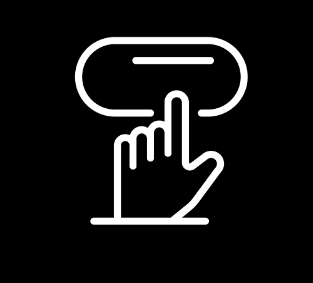
Think of a request as a patient's appointment at the hospital.
It's a formal request made by a user for something to be provided - like a request for a new laptop, a software installation, or access to a service.
In ServiceNow, these are tracked as REQ records.
Requested Items (RITM):
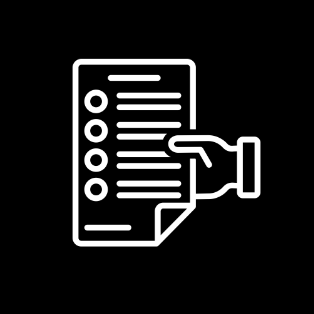
These are the specific services needed during the appointment (REQ).
For instance, a check-up might include a blood test and a consultation - each a separate RITM linked to the REQ.
One REQ can contain many RITMs.
Request Tasks (RQFTASK):

These are the individual tasks that need to be completed to fulfill a RITM.
By same analogy, if a blood test is a requested item (RITM), the tasks (RQFTASK) can include drawing the blood, processing the blood sample in the lab, and recording the results.
Conclusion
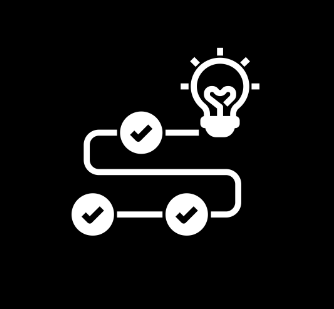
These ITSM components work together to ensure high-quality, efficient IT service.
They help anticipate and resolve issues before users are impacted, automate routine tasks for efficiency, and enable informed decisions about your IT environment.