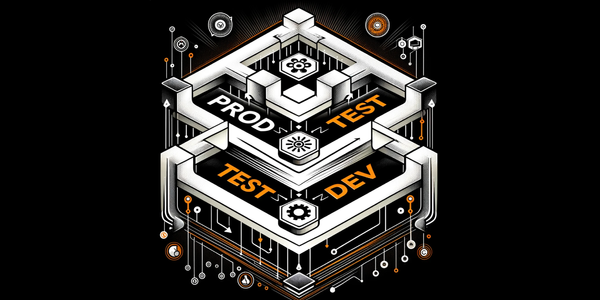ServiceNow Service Portal Introduction for Beginner

In today's digital world, organizations are constantly looking for innovative ways to improve their service delivery and enhance the user experience. One such platform that has gained significant popularity is the ServiceNow Service Portal. Whether you are a beginner or have some experience with ServiceNow, this comprehensive guide will provide you with a solid foundation to kickstart your journey into the world of ServiceNow Service Portal.## Understanding the Basics of ServiceNow Service Portal
Before we dive into the specifics, let's start with a brief overview of what exactly is ServiceNow Service Portal. In simple terms, it is a user-friendly and intuitive interface that allows users to access various services offered by an organization. Service Portal serves as a centralized platform where users can easily request services, track the progress of their requests, and access relevant information and resources.
ServiceNow Service Portal is essentially a self-service portal that enables users to interact seamlessly with service providers. It eliminates the need for users to rely solely on IT personnel or support teams, empowering them to find answers and resolve issues on their own. The Service Portal brings together all the essential features and functionalities required to streamline service management and delivers an enhanced user experience.
Key Features of ServiceNow Service Portal
ServiceNow Service Portal offers a plethora of features designed to simplify the service request process and improve overall user satisfaction. Let's take a closer look at some of the noteworthy features:
- Intuitive Interface: The Service Portal boasts a modern and user-friendly interface, making it easy for users to navigate and find the services they need. The interface is designed with a clean and intuitive layout, ensuring that users can quickly locate the information and services they require.
- Self-Service Capabilities: With Service Portal, users can resolve common issues and request services on their own, reducing dependency on support teams. The portal provides users with the tools and resources they need to troubleshoot and resolve problems independently, empowering them to take control of their service experience.
- Customization Options: ServiceNow Service Portal allows organizations to customize the portal's look and feel to align with their branding and enhance the user experience. Organizations can add their own logos, colors, and themes to create a personalized and cohesive interface that reflects their unique identity.
- Knowledge Base Integration: Users can access a comprehensive knowledge base that provides answers to frequently asked questions and troubleshooting guides. The knowledge base is a valuable resource that empowers users to find solutions to common issues without having to contact support teams, saving time and improving efficiency.
- Service Catalog: The Service Catalog feature enables users to browse and request the services available within the organization. Users can easily search for specific services, view detailed descriptions and specifications, and submit service requests directly through the portal. This feature streamlines the service request process, ensuring that users can quickly and efficiently access the services they need.
These are just a few of the key features offered by ServiceNow Service Portal. The platform is continuously evolving and expanding, with new features and enhancements being added regularly to meet the changing needs of organizations and users alike. With its user-friendly interface, self-service capabilities, customization options, knowledge base integration, and service catalog functionality, ServiceNow Service Portal is a powerful tool that enables organizations to deliver exceptional service experiences to their users.
Getting Started with ServiceNow Service Portal
Welcome to the world of ServiceNow Service Portal! In this guide, we will walk you through the process of setting up and navigating the ServiceNow Service Portal interface. Whether you are a new user or an experienced one, this comprehensive guide will help you make the most out of this powerful tool.
Setting Up Your ServiceNow Service Portal
Before you can begin utilizing the ServiceNow Service Portal, you'll need to set it up and configure it to meet your organization's requirements. This process involves defining the services offered, creating the necessary forms, and establishing appropriate workflows. By customizing the portal to align with your organization's unique needs, you can ensure a seamless experience for both your users and your support team.
During the setup process, you will have the opportunity to define the services that will be available through the portal. This includes categorizing services, creating service catalogs, and defining service level agreements (SLAs). By carefully organizing your services, you can make it easier for users to find what they need and streamline the support process.
In addition to defining services, you will also need to create the necessary forms for users to submit their requests or report issues. These forms can be customized to capture all the relevant information needed to efficiently address user requests. From dropdown menus to attachments, you have the flexibility to design forms that suit your organization's specific needs.
Establishing appropriate workflows is another crucial aspect of setting up your ServiceNow Service Portal. By defining the steps and approvals required for different types of requests, you can ensure that requests are routed to the right teams and resolved in a timely manner. Workflows can also include automated actions, such as sending notifications or updating records, to further streamline the support process.
Additionally, you'll need to configure access permissions to ensure only authorized users can interact with the portal. This involves defining user roles and groups, granting appropriate access privileges, and setting up authentication methods. By implementing robust security measures, you can protect sensitive information and maintain the integrity of your portal.
Navigating the ServiceNow Service Portal Interface
Once your ServiceNow Service Portal is set up, it's time to familiarize yourself with the interface. The interface is designed to be intuitive and user-friendly, making it easy for users to find the services they need. Spend some time exploring the various sections, menus, and search functionalities to maximize your productivity and efficiency when using the portal.
At the heart of the Service Portal interface is the homepage, where users can access a wide range of services and resources. The homepage is often divided into different sections, such as popular services, featured articles, and recent updates. This layout allows users to quickly find what they are looking for and stay informed about the latest developments.
One of the key features of the Service Portal interface is the search functionality. Users can enter keywords or phrases to search for specific services, articles, or knowledge base entries. The search results are displayed in a user-friendly format, making it easy for users to navigate through the information and find the answers they need.
In addition to the search functionality, the Service Portal interface also includes menus and navigation bars to help users explore different sections and categories. These menus are often organized hierarchically, allowing users to drill down into specific areas of interest. By leveraging the navigation features, users can quickly find the services or resources they require, saving time and effort.
Another useful feature of the Service Portal interface is the ability to customize the layout and appearance. Administrators can tailor the interface to match their organization's branding and design preferences. This includes choosing color schemes, adding logos, and arranging the layout of different elements. By creating a visually appealing and cohesive interface, you can enhance the user experience and reinforce your organization's brand identity.
As you navigate through the Service Portal interface, you will also come across various widgets and modules. These components provide additional functionality and information to users. From interactive forms to dynamic charts, widgets can be added to enhance the user experience and provide valuable insights. Administrators have the flexibility to customize the widgets to suit their specific requirements, further enhancing the portal's capabilities.
In conclusion, the ServiceNow Service Portal offers a powerful platform for users to access services and resources. By setting up and configuring the portal to align with your organization's requirements, you can streamline the support process and enhance the user experience. Navigating the intuitive interface allows users to quickly find the services they need, maximizing productivity and efficiency. With its customizable features and extensive functionality, the Service Portal is a valuable tool for organizations looking to provide exceptional service to their users.
Deep Dive into ServiceNow Service Portal Functions
User Management in ServiceNow Service Portal
Effective user management is crucial to ensure the security and smooth functioning of your ServiceNow Service Portal. Within the portal, administrators have the ability to manage user roles, control access permissions, and enforce security measures. By understanding the user management functions, you can optimize the user experience while maintaining the necessary levels of control and security.
Incident Management in ServiceNow Service Portal
The Incident Management function within ServiceNow Service Portal allows users to report and track incidents efficiently. Users can easily create incident tickets, provide relevant details about the incident, and monitor its progress. With clear visibility and effective communication channels, incident management becomes a breeze, ensuring prompt resolutions and satisfied users.
Customizing Your ServiceNow Service Portal
Personalizing Your Dashboard
One of the key advantages of ServiceNow is its flexibility and customization options. Personalizing your Service Portal dashboard allows you to tailor the interface to your specific preferences and needs. You can rearrange widgets, choose custom themes, and display relevant information prominently. By personalizing your dashboard, you can enhance your productivity and make the portal truly your own.
Configuring Notifications and Alerts
In order to stay informed and up-to-date, it's essential to configure notifications and alerts in your ServiceNow Service Portal. By setting up notifications, you can receive timely updates regarding your service requests, incidents, or any other relevant events. These notifications can be delivered via email, SMS, or even through the Service Portal itself, ensuring that you never miss critical information.
Troubleshooting Common Issues in ServiceNow Service Portal
Resolving Login Issues
Encountering login issues can be frustrating, but fear not - this section will guide you through troubleshooting common login issues in the ServiceNow Service Portal. Whether it's a forgotten password, incorrect username, or any other login-related problem, we've got you covered with step-by-step instructions to help you regain access quickly and smoothly.
Addressing Workflow Errors
As with any software platform, encountering workflow errors is not uncommon in the ServiceNow Service Portal. In this section, we'll explore common workflow errors and provide troubleshooting tips to help you address them effectively. By understanding the potential pitfalls and knowing how to overcome them, you can ensure that your service processes run smoothly and uninterrupted.
By now, you should have a solid understanding of the ServiceNow Service Portal and its functionalities. From the basics to customization and troubleshooting, this article has provided you with the essential knowledge to kickstart your journey. Embrace the power of the ServiceNow Service Portal and unlock its true potential to revolutionize your service delivery and elevate the user experience.